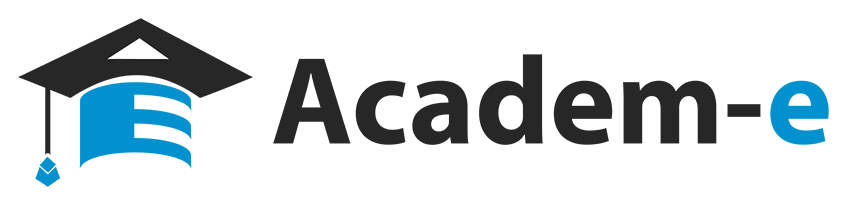| Lesson No. | Prerequisites | Topic |
| 01 | Computer | |
| 02 | Early Computing Devices | |
| 03 | Basic Computer Parts And Computer Dos And Don’ts | |
| 04 | Basic Computer Operation | |
| 05 | Operating System | |
| 06 | Reviewing Window | |
| 07 | The Keyboard | |
| 08 | The Keyboard (Part II) | |
| 09 | Typing Posture And Finger Placements | |
| 10 | Shift Key + Letter Key Combinations | |
| 11 | Shift Key + Number Key Combinations | |
| 12 | Shift Key + Symbol Key Combinations | |
| 13 | Shift Key + Arrow Key Combinations | |
| 14 | The Control Key | |
| 15 | Tux Typing | |
| 16 | Using Tux Typing | |
| 17 | Text Editor – Plain Text Editors (Notepad) | |
| 18 | Using Notepad | |
| 19 | Calculator | |
| 20 | Numeric Keypad | |
| 21 | Computer Graphics | |
| 22 | MS Paint | |
| 23 | Using MS Paint | |
| 24 | Windows Photo Viewer | |
| 25 | Audio File Formats | |
| 26 | Video File Formats | |
| 27 | Media Player Software | |
| 28 | Folder | |
| 29 | Introduction to the Internet | |
| 30 | Internet DOs and DON’Ts | |
| 31 | WWW and Web Browser | |
| 32 | Using the Web Browser and Search Engine |
Lesson No. | Prerequisites | Topic |
01 | Computer System | |
02 | Computer System | Reviewing Basic Computer Operation |
03 | Reviewing Operating System | |
04 | Reviewing Basic Computer Operation | Reviewing Window |
05 | Reviewing the Keyboard | |
06 | Reviewing the Keyboard (Part II) | |
07 | Reviewing the Proper Typing Method | |
08 | Reviewing Basic Computer Shortcut Keys | |
09 | Emoticons | |
10 | Text Editor – Plain Text Editors | |
11 | Notepad Options Menu (Part I) | |
12 | Notepad Options Menu (Part II) | |
13 | Using Notepad | |
14 | Editing Text File Using Notepad | |
15 | Text Editor – Rich Text Editors | |
16 | Using WordPad | |
17 | Formatting Text using WordPad | |
18 | Calculator | |
19 | Numeric Keypad | |
20 | Computer Graphics | |
21 | Tux Paint | |
22 | Using Tux Paint (Part I) | |
23 | Using Tux Paint (Part II) | |
24 | Using Tux Paint (Part III) | |
25 | Windows Photo Viewer | |
26 | Audio File Formats | |
27 | Video Content and Video File Formats | |
28 | Media Player Software | |
29 | Folder | |
30 | The Internet | |
31 | Internet DOs and DON’Ts | |
32 | WWW, Web Browser, and Search Engine |
Lesson No. | Prerequisites | Topic |
01 | The Word Processor | |
02 | Word Processor Features | |
03 | Getting Started with Word Processor | |
04 | Navigating the Document | |
05 | Selecting, Moving and Copying Text | |
06 | Making Corrections | |
07 | Basic Formatting | |
08 | Font Effects | |
09 | Alignment and Spacing | |
10 | Line and Paragraph Spacing | |
11 | Creating List (Part 1) | |
12 | Creating List (Part 2) | |
13 | Adding Borders | |
14 | Applying Background | |
15 | Tabs and Columns | |
16 | Using Styles | |
17 | Computer Graphics | |
18 | Inserting Clip Arts | |
19 | Images | |
20 | Drawing Tools | |
21 | Formatting Shapes | |
22 | Modifying Graphics | |
23 | Grouping Graphics and Wrapping Text | |
24 | Using Diagrams | |
25 | Using Fontwork | |
26 | Adding Text Objects | |
27 | Adding Tables |
Lesson No. | Prerequisites | Topic |
01 | Presentation | |
02 | The Presentation Window | |
03 | Managing a Presentation | |
04 | Placeholder and Slide Layout | |
05 | Modifying Placeholders | |
06 | Editing and Formatting Text | |
07 | Text Position | |
08 | Formatting Lists | |
09 | Computer Graphics | |
10 | The Drawing Bar (Part I) | |
11 | The Drawing Bar (Part 2) | |
12 | Modifying Shapes | |
13 | ClipArts | |
14 | Inserting Images | |
15 | Using Fontwork | |
16 | Organizing Graphics (Copy, Move, Rotate, Resize) | |
17 | ORGANIZING GRAPHICS (Arranging and Cropping Objects) | |
18 | Grouping and Combining Objects | |
19 | Aligning Objects | |
20 | Photo Album | |
21 | Using Diagrams | |
22 | Creating Table | |
23 | Formatting Tables | |
24 | Creating a Chart | |
25 | Chart Elements | |
26 | Slide Transition | |
27 | Animating Objects | |
28 | Adding Sounds | |
29 | Adding a Video | |
30 | Hyperlink | |
31 | Using Masters | |
32 | Modifying Master Slides |
Lesson No. | Prerequisites | Topic |
01 | Spreadsheet | |
02 | The Spreadsheet Screen | |
03 | Basic Spreadsheet Task | |
04 | Spreadsheet Data Types | |
05 | Data in Series | |
06 | What is a Formula (Part 1) | |
07 | What is a Formula (Part 2) | |
08 | Cell Reference | |
09 | Spreadsheet Functions | |
10 | Function Wizard | |
11 | Common Spreadsheet Functions | |
12 | Rounding Numbers | |
13 | Multiplying and Dividing Numbers | |
14 | Other Math Functions | |
15 | Date Functions | |
16 | Time Functions | |
17 | Conditions | |
18 | Using Multiple Conditions (LOOKUP() Function) | |
19 | Adjusting Columns and Rows | |
20 | Selecting Cells | |
21 | Cell Contents (Erasing, Copying and Moving Data) | |
22 | Navigating the Worksheets | |
23 | Organizing Workbook | |
24 | Formatting Cells | |
25 | Data Position (Alignment, Merging, Text Direction, Indents) | |
26 | Formatting Data | |
27 | Formatting Date and Time | |
28 | Computer Graphics | |
29 | Drawing Shapes | |
30 | Using Diagrams | |
31 | Creating Charts | |
32 | Modifying Chips |
Lesson No. | Prerequisites | Topic |
01 | Internet | |
02 | World Wide Web | |
03 | Introduction to Web Design | |
04 | Using Notepad | |
05 | HTML and HTML 5 | |
06 | HTML Text | |
07 | HTML Formatting Elements | |
08 | HTML Quotation and Citation Tags | |
09 | HTML List | |
10 | HTML Links – Hyperlinks | |
11 | HTML Graphics | |
12 | Creating an HTML Image Map | |
13 | HTML Video File Format | |
14 | HTML Video | |
15 | HTML Audio File Formats | |
16 | HTML Audio | |
17 | HTML Emoji | |
18 | HTML Computer Code Tags | |
19 | HTML Table | |
20 | HTML Colors | |
21 | Coloring a Web Page Using HTML | |
22 | CSS | |
23 | 3 Ways to Insert CSS | |
24 | CSS Selectors | |
25 | CSS Text | |
26 | CSS Font | |
27 | CSS List | |
28 | CSS Links | |
29 | CSS Table | |
30 | Introduction to Scratch Programming | |
31 | Scratch Blocks | |
32 | Creating and Running Scripts in Scratch |